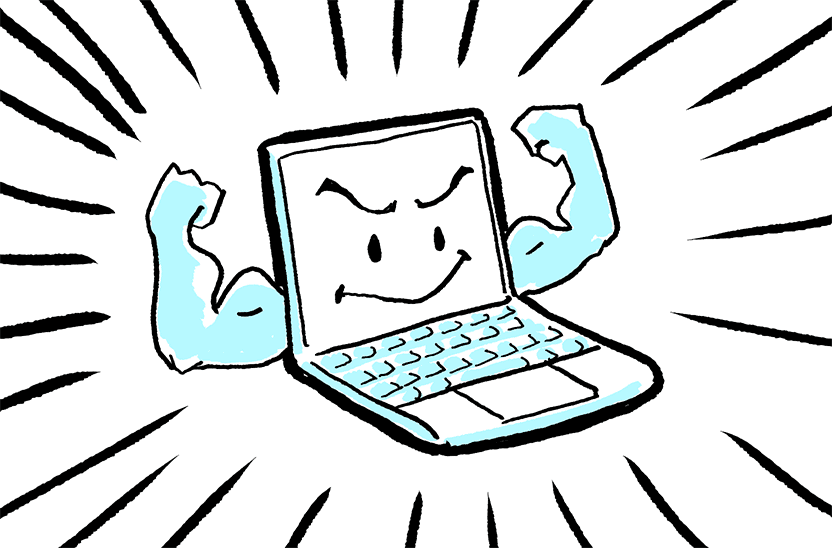“What is the most durable laptop brand?”
“I’m looking for a future-proof laptop for work that lasts for years.“
If you’re looking for a laptop, either a new or used one, there are so many laptop brands out there, and so many models, making a decision becomes overwhelming.
Especially if you have past experience of having a laptop that doesn’t last long, broken right after the warranty expires. Even though you’re certain to treat it carefully and never drop it. We surely don’t want to make the wrong choice again.
It turns out that a tough and durable laptop can be recognized by certain characteristics.
This article is made especially for those of you who are looking for Windows laptops. For Mac, it’s easier to pick. Because Apple notebook models have limited choices: Macbook, Macbook Air, and Macbook Pro. Just The differences between the generations and specs.
But not everyone needs a Mac.
There are so many laptop choices these days. Too many brands and models with quick release cycle. Newer models always come around the corner within months. While this is a good thing. It makes it harder for us to pick up our ideal laptop. We have to spend more time doing research.
But you should pick a laptop that fits you. So, begin by figuring out what your needs are. What are you going to use it for, what features are considered important, and what is just nice to have. If you rarely play games, you don’t need a laptop with a GeForce GPU. If you travel a lot, look for a small and light laptop, along with a compact size charger.
Make sure to check the laptop specifications on the official web. Reading and watching reviews, unboxing videos, and others.
But there’s one thing that’s difficult to verify in the review. That is durability. Because it’s difficult to measure and only time will tell.
It’s difficult to rate laptop durability from a review
I’ve had an experience, I bought a laptop that people called the best bang for the bucks, the specs alone seem to be above the price. But two years later, the user community reported that my laptop model was defective in heat management, and rarely could pass three years in normal use. Fortunately, It’s a mainstream laptop that so many hacks and hardware modification article tips circulating to resolve the problem. Although still, after three years, my laptop got broken. For some of you perhaps 3 years is a good laptop life span. But not for me. I rarely used it, and expected to use it longer.
This article is written from the user and buyer’s point of view, not from the manufacturer’s perspective. So there’s no endorsement here. Everything is based on my research from sources, such as articles, forums, and my own experience, which hopefully can help you.
There’s one aspect that turned out to be very helpful in selecting a laptop, that is the laptop category: business-laptop and consumer-laptop. Why you should consider buying a business-grade laptop?

The difference between a business-laptop and consumer-laptop
A business-laptop is made for business, enterprise, and office users. A laptop that commonly provided by the company for its employees.
Meanwhile, a consumer-laptop is for a general user, such as casual home user, student, and others. It’s easy to find in the market and has various models.
Each manufacturer has its own series for that type of laptop. For example, in Lenovo, the IdeaPad is for consumer series, while ThinkPad is for business series. In Acer, Swift and Spin is for consumer series. Meanwhile, the business series is called TravelMate.
That was based on the designation. However, we don’t have to follow it. It’s common for a casual home user to buy a business-laptop. And vice versa, many companies also use consumer-laptops.
So, which one is better?
If you prioritize durability and quality, consider a business-laptop. Why? Because a business-laptop is more reliable. It’s “just works”, trouble-free, easy to maintain, not get broken easily, and so on. It’s designed for an enterprise so it’s reliable. If it’s not reliable, imagine how much time and money spent by a company to take care of the problem.
Let’s take a look at the characteristics of each laptop.
Characteristics of Business-Laptops
1. Basic specifications. No wow factor.
You might say this kind of laptop is a bit outdated. For example, business-laptop computers typically use a CPU from the previous generation, though a new generation CPU has been released. Business-laptops aren’t obsessed with the latest tech. It gives priority to a proven specification that is reliable and battle tested. For example, graphics are usually an integrated one, not discreet. Because fewer components mean less failure. Except for some models that have a special purpose, eg: workstation, need graphic like Quadro.
2. Great build quality.
Business-laptops are tough to be carried around intensively by the employee within the office and on business trips. Often, employees don’t treat company laptops well enough since it’s not their own personal laptop. No sense of belonging. So a business laptop should be able to tolerate sloppiness, such as dropping or water spills.
Some laptops are even carried to rough places like factories. So the laptop must be sturdy. Common case materials used are reinforced plastic, carbon fiber, or magnesium casing, not an easily dented aluminum. Certain business-laptops typically have military grade certifications like MIL-STD 810G.
There’s even a laptop that is designed to be extremely rugged, for example Panasonic Toughbook. This kind of laptop has a unique design, with armor and bumpers making it suitable to be carried to rough places like oil rigs and mines.
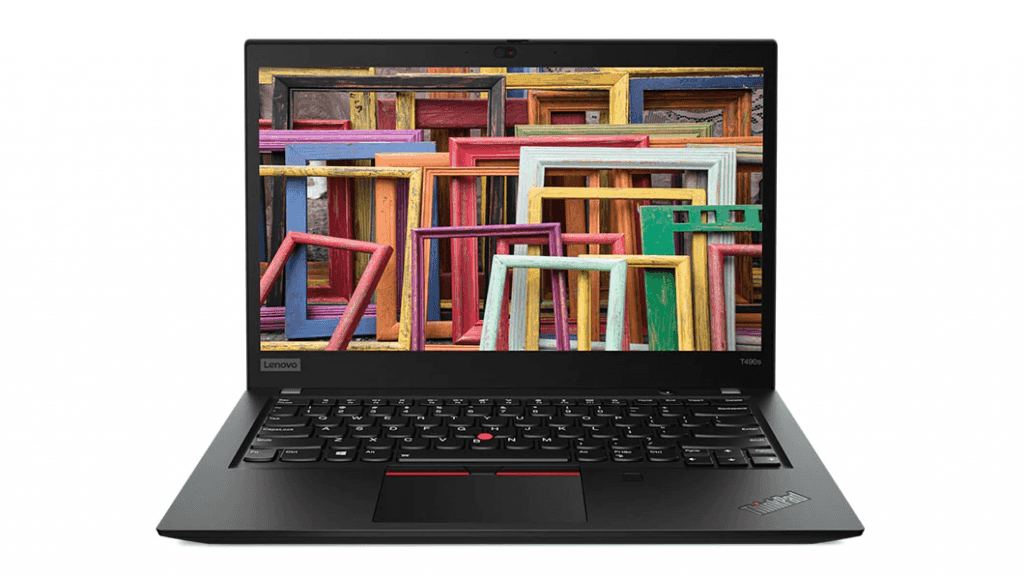
3. Internal components quality.
I can’t talk more about this object, because I only found a few sources, and these specs are not usually disclosed. But logically, a durable product must have a durable component, right?
In the DIY PC world, we can find a motherboard with the same processor socket and specifications at various price ranges. From cheap $50 to over $300. That’s because the components used (board material, capacitors, etc) are different in quality and grade.
Thus, business-laptop computers are expected to have better quality components, without “cost-cutting” too much in this regard.
4. Regular appearance. Boring.
The laptop appears too formal and boring. It prioritizes functionality over aesthetics look. The design also conservative, no fluorescent logos, or breakthrough designs that use characters like aliens or predators. But many prefer this kind of design.
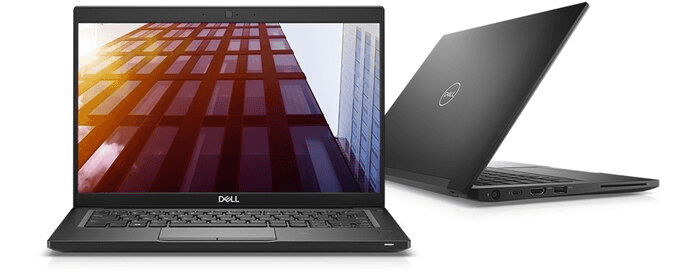
5. Limited features and gimmicks.
Colorful RGB keyboard lights? Forget it. Lots of speakers and tuned by well-known audio companies? Not important.
6. Specific keyboard.
Business laptops are serious when it comes to keyboards, particularly for hard-core typists. Typing needs to be satisfactory with good travel. Ideally, keyboard keys are not simplified for aesthetic reasons. They have stand alone supporting keys like page up, page down, home, and end buttons. However, for small size laptop, those buttons are often merged due to space limitation.

7. Many pointing devices.
Business-laptops often give a track-point and track-pad at the same time. You might think it’s obsolete technology, but many hardcore typists sill like it better.

8. Non-glossy screen.
Business-laptop often uses a matte panel or even provided by an anti-glare layer (so it doesn’t reflect light). It’s optimized for work, instead of watching movie. However, screen quality is not always good. Some of them still using TN panels that have poor color. A business-grade laptop doesn’t necessarily mean that it would be suitable for graphic works. You have to pay attention to this. Make sure to check the screen specification. TN panel color is not as good as IPS (not as bright), and the viewing angle is also very limited (Certain people like it better for privacy reasons because others can’t peek from the side). Make sure the screen is IPS (or equal tech).
9. Pro Operating System.
Busines laptop typically comes with Pro edition of Windows, not home edition. Because pro version has specific features for business. For example, Remote desktop feature allows users to access the computer from another location. Or BitLocker gives storage encryption, to make the data safe in case you lose your laptop.
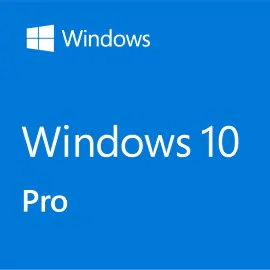
10. Easier to maintain.
The battery can be replaced easily, or the lower casing can be opened easily. I ever watched video about how easy it is to replace Thinkpad LCD display (Its older model, though). There a lot of tutorials like this in Youtube. I think the newer Thinkpad models, especially the Thin/Ultrabook series, are generally not as flexible as they used to be.
11. Longer warranty.
Mostly business-laptop series has a longer warranty than consumer-grade laptops. It can be 2 or 3 years, or even more. The manufacturers are confident to provide a longer warranty because the products are not easily get broken and damaged. Of course, vendors don’t want to lose their reputation and money.
This relates to the quality of the components in point 3. Also because of a strong chassis that protects the internal components inside.
12. Data protection & security features.
Data in business are important, confidential, and related to money. Business laptop does not only provide fingerprint scanners (that are commonly found on modern laptops), but they also have additional security hardware, for example, the TPM (Trusted Platform Module) module. This additional chip works with the BitLocker feature in Windows Pro to encrypt data. In case a laptop is lost, others cannot read meaningful data stored in the storage. There are also other security additions such as a smart card reader which acts like a lock’s key when accessing data.
If the laptop still uses a hard disk (which is rare nowadays), there is an additional shock protection feature. Since hard disk is a sensitive mechanical device, when there’s a shock while the laptop running, this feature will automatically temporarily park the hard disk head, to avoid surface damaged and data corruption.
In addition, the solid build quality and external case at point number 2 above also guarantee the protection of the components in it.
13. Add-on docking accessories.
Usually, there are optional accessories such as docking to plug in multiple ports and displays for table settings. Some are attached to the laptop, and some are separate by using a USB.
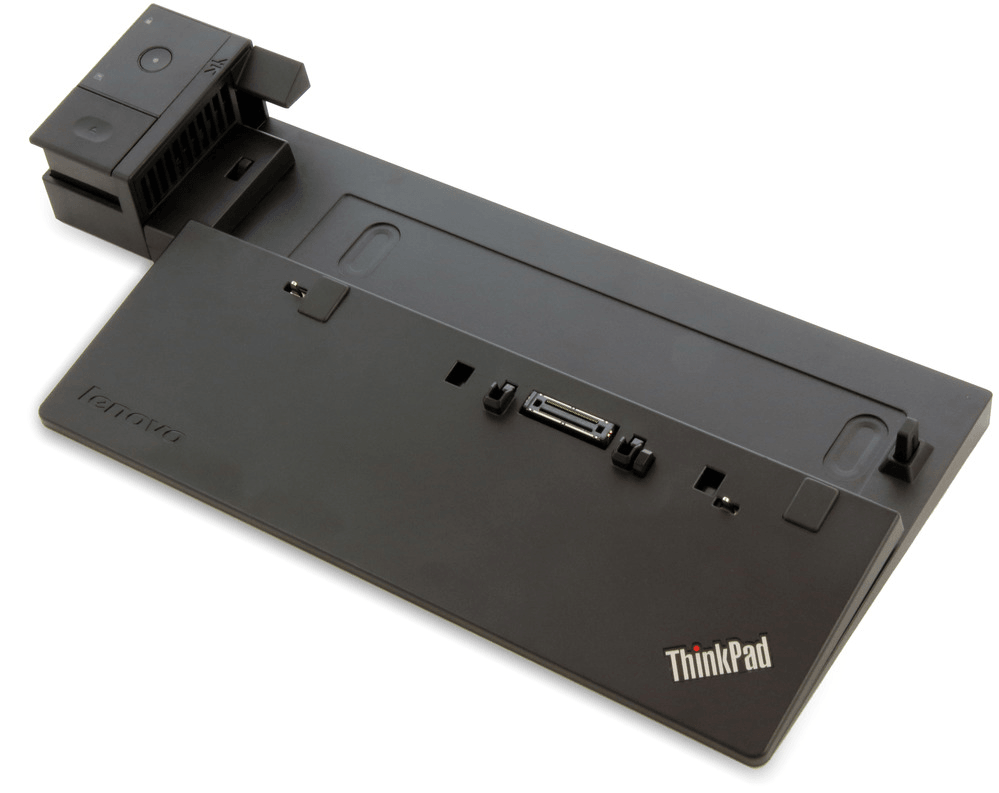

14. Expensive.
This is the main drawbacks 😀 Business-laptop is expensive. All the advantages above compensate for a higher price. I think big names such as Thinkpad are even considered overpriced in my country.
Characteristics of Consumer-Laptops
Without further explanation, consumer-laptop characteristics are nothing like those mentioned above. Consumer-laptops are more affordable in terms of price per specification, more cutting edge in design, keep up with the latest hardware developments, and the models change faster.
There are also more types available. And divided more into specific categories, like gaming, multimedia, and others.
In terms of price, generally, the ‘best value’ laptops are in the consumer category.
So if you find a reasonable price laptop but has high specs, then it’s usually in this category. Consumer laptops are very high in demand and competitive, so the manufacturers are competitive in deciding features and prices.
But at a reasonable price, the laptops are not necessarily the best. It depends on the manufacturers, which part of the cost cutting to reduce the price so that the product is competitive. We often don’t know about it.
Should I just buy a business-laptop?
New Laptop
If you are looking for a new laptop, and you have a lot of budgets, and reliability is the top priority, and you willing to compromise on the limitations mentioned above, then you probably need to consider buying business-laptop models.
Maybe it’s a little pricey, but you have reliability in return. So from a price point of view, you are charged a premium price, or even overpriced.
But it’s worth it if you got a long warranty and the vendor had a good after-sales record. If not, don’t buy it. After-sales is important. Even though expensive laptops should be less vulnerable, it can still get damaged.
Sometimes the manufacturer also offers an extended warranty by adding a certain price.
Check the official website. Service center location in your city, or the closest city. Look at the forums and browse to find out people’s experiences about after sales.
Used Laptop
Well, if you choose to buy a used laptop, then it’s highly recommended for you to look for a business-laptop. I mean you have to buy it.
We never know how the previous owner treats the laptop, whether the laptop is working hard or not. We only know by looking at its physical condition.
Business-laptop has great components. It makes the laptop last longer. A lot of business laptop is sold in the second-hand market. Usually, it comes from big companies that replace their laptop with a new one every certain period of time. The old laptops then sold in the market. Most of those are still working well. So it’s still worthy, but just outdated in spec. It’s still usable.
Business-laptop series from various brands.
So now, what series are included in business laptop? Here’s a popular example:
- Lenovo: Thinkpad series
- Dell: Latitude series, Vostro
- HP: Elitebook series
- Asus: Zen Book Pro and Asus Pro
- Acer: TravelMate
And for other brands, please go to their site and check for the business category. In their catalog, select the category “business”, “work”, etc.
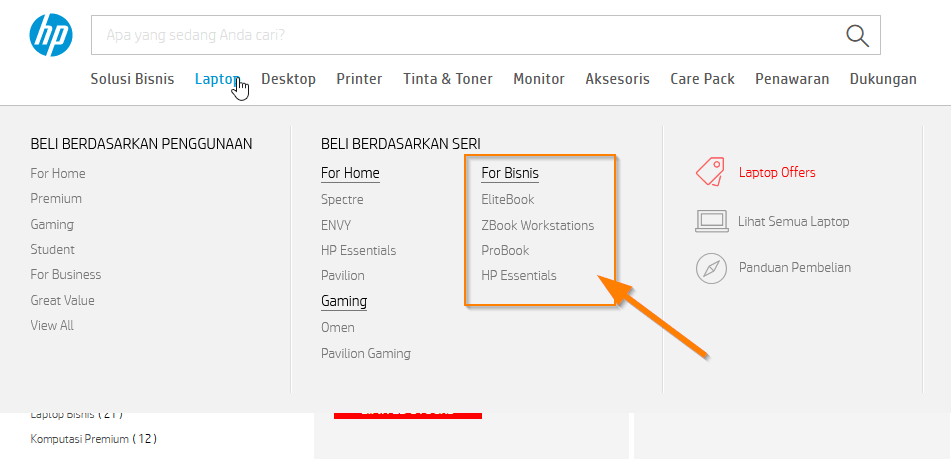
What brand should we choose?
It’s a bit tricky. The answer will be different depending on the person you ask. Because each person has different experiences. Your mileage may vary. Sometimes we hear opinions and stereotypes about brand A which easily gets broken or brand B which lasts a long time. It could be because brand A has a large population, or it’s a cheap consumer laptop. So obviously, it is more easily get damaged. Even if brand A also has a higher grade business series. Or laptop series from brand A is just happened to be a defective product. Whether the cooling design is bad, or it gets a defective chip. It happens.
The interesting thing is, that in general, laptop brands do not produce their own laptops, but hand it over to the OEM (Original Equipment Manufacturer). So they just order, then stick the brand label.
So the brands that we know such as Asus, HP, Dell etc. are actually made, manufactured, or even designed by Taiwanese and Chinese companies that you may not be familiar with, such as Pegatron, Quanta, Compal, and others.
Even different manufacturers can use the same OEM. Brands such as HP, Asus, etc, only focus on sales, distribution and after-sales.
There’s so many factors.
To minimize risk, I recommend to choose the business series, not the consumer one.
The next is to choose the most mainstream brands and types. The more people use it, the more review from users exist in the community and forum. So if there’s an issue, there’re already many discussions, about strengths and weaknesses, workaround, tips, and others. More spare parts will be available, whether it’s original, new, used, or third party.
Some laptop types, like Thinkpad, even have a large fan base. So it’s quite easy to find references. This type is highly recommended. No wonder used laptops of this type is so popular and can be easily found on the market.
Sometimes, there are types of laptop series that only circulating shortly, then it’s gone. Try to avoid buying this kind of laptop. Even if a manufacturer releases a series with a new name, don’t buy it. It’s better to wait for a revision or the next generation laptop.
For Mac
Let’s talk about Mac. The Mac series that is equal to a business-laptop is Macbook Pro. But basically, all Mac series is good.
In my opinion, all of Mac’s quality is premium. Because Mac doesn’t enter the budget category market, which is why it sold at a premium price. But the quality is worth the price. So don’t be surprised if there is a stereotype that Apple laptops are durable. Because it’s not a low-end item.
Mostly, there’s an Apple Store in each country (which managed by Apple, not another third party) with well-known after-sales. So, even though it’s expensive, it’s more worth it because it gets a lot of services.
Unfortunately in Indonesia (where I am now), the after-sales experience is not that good. So we buy expensive items without being able to enjoy the after-sales service. Instead, the price here is more expensive than abroad. If you need and have to use Mac, so you have to buy a Mac. Because of the nature of premium quality stuff, the used Mac laptop is still working well. This could be an alternative to more affordable choices.
One advantage that Mac has a limited model. So there’s a lot of users that use the same model. It can be classified as a mainstream item (globally). In addition, the operating system is also free.
So that’s all for today. The conclusion is using a business-laptop doesn’t mean that it won’t get broken or damaged. But by looking at its traits, the durability is higher than other laptops. Of course, it depends on user treatment. Even if your laptop is MIL-SPEC (military specification) certified, don’t let it hit the floor.
The source image is from promotion material from respective manufacture official website.